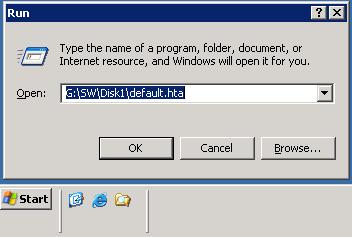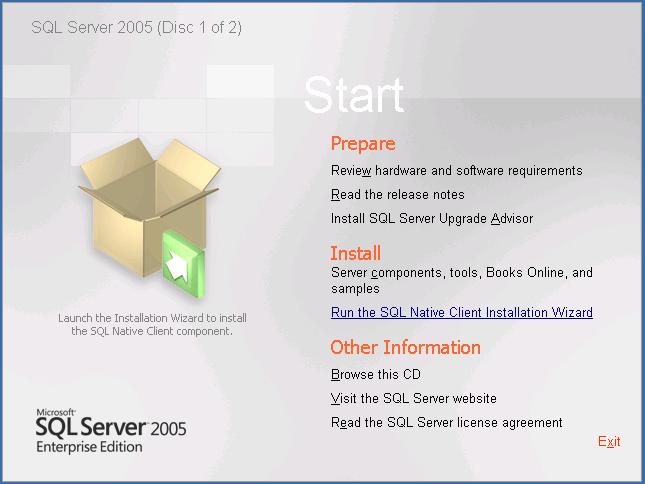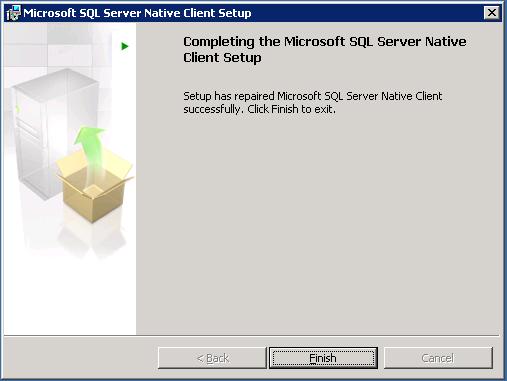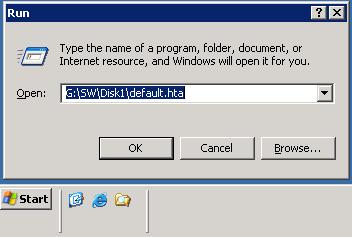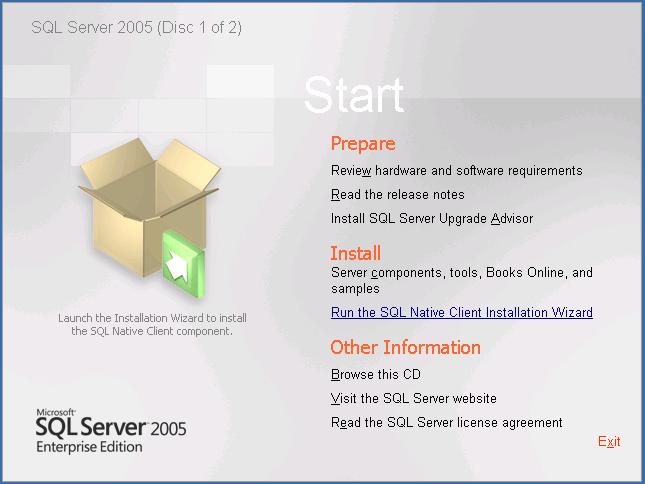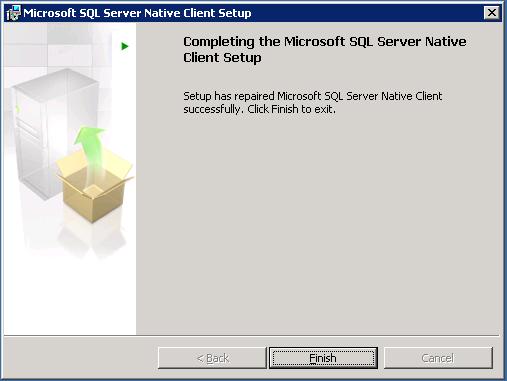ProjectSMM.com
Gonzo TechNet
Step-By-Step directions on How To install SQL Clustering on Windows Server 2003
-
Copy the disk images of the Enterpise Edition of SQL 2005 to a shared drive on the cluster, and unpack them into separate directories named "Disk1" & "Disk2"
-
After performing all of the prerequisites previously discussed, login to the Currently Active Node of the target clustser.
- Click on Start-< Run -< Browse
- In the Browse window set the "Files of type:" option to "All Files"
- Navigate to the "Disk1" directory
- Select the "splash.hta" file
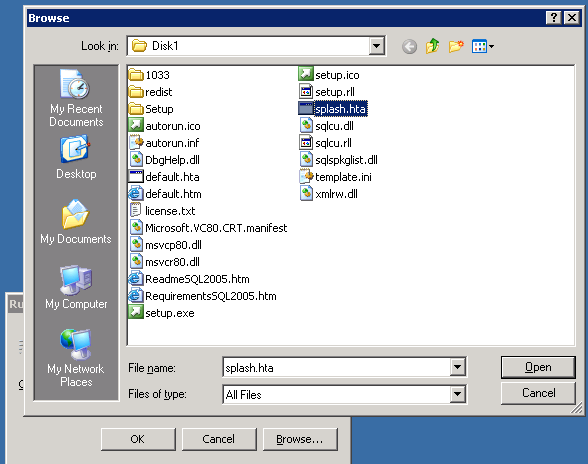
- Click on the "OK" button
- Then click on "OK" again to start the program.
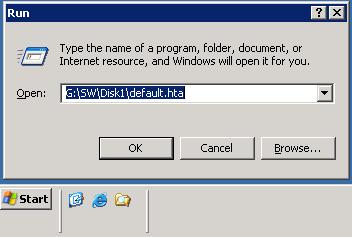
-
You will now see the main "Splash" screen from which you can select the actions to take.
Begin by selecting "Run the SQL Native Client Installation Wizard.
This will install the new SQL 2005 Native client.
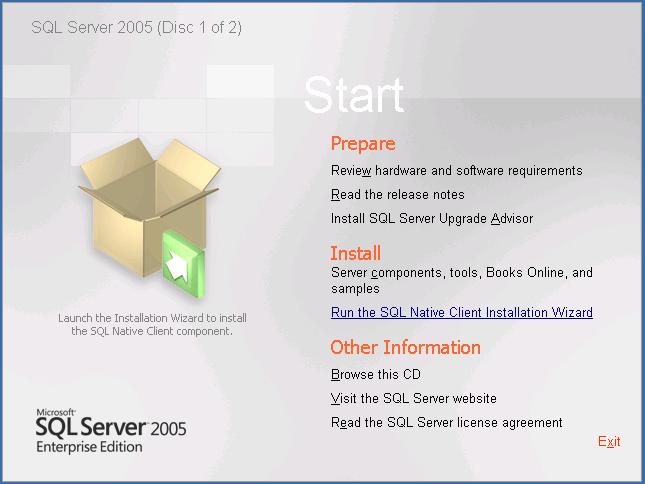
-
From the Client Setup screen, click "Next" to proceed.

-
When the installation has completed, click "Finish" to end.
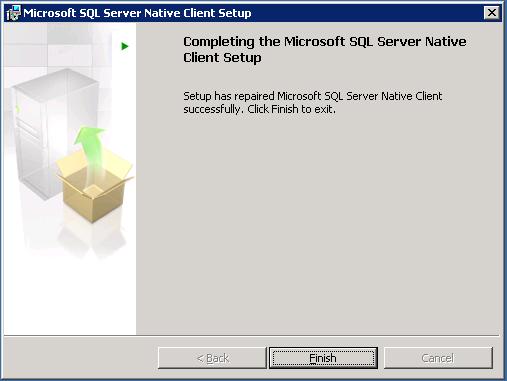
-
You may now proceed to Install Server Components, Books Online, and Samples